Frontend Development Setup
The Mintter Frontend architecture is based on a pnpm workspace. Currently we have this packages:
- App Package: for the desktop app code lives
- Gateway: for the gateway code
- Shared: for the shared API-related code
- UI (soon): for all the design system/common UI building blocks for all the Mintter applications
After you setup the project on your local machine, you should have pnpm available, so no need to install it globally.
Prerequisites
Please make sure that after you enter the repo root path, you see something similar to this showing the necessary Environment variables set:
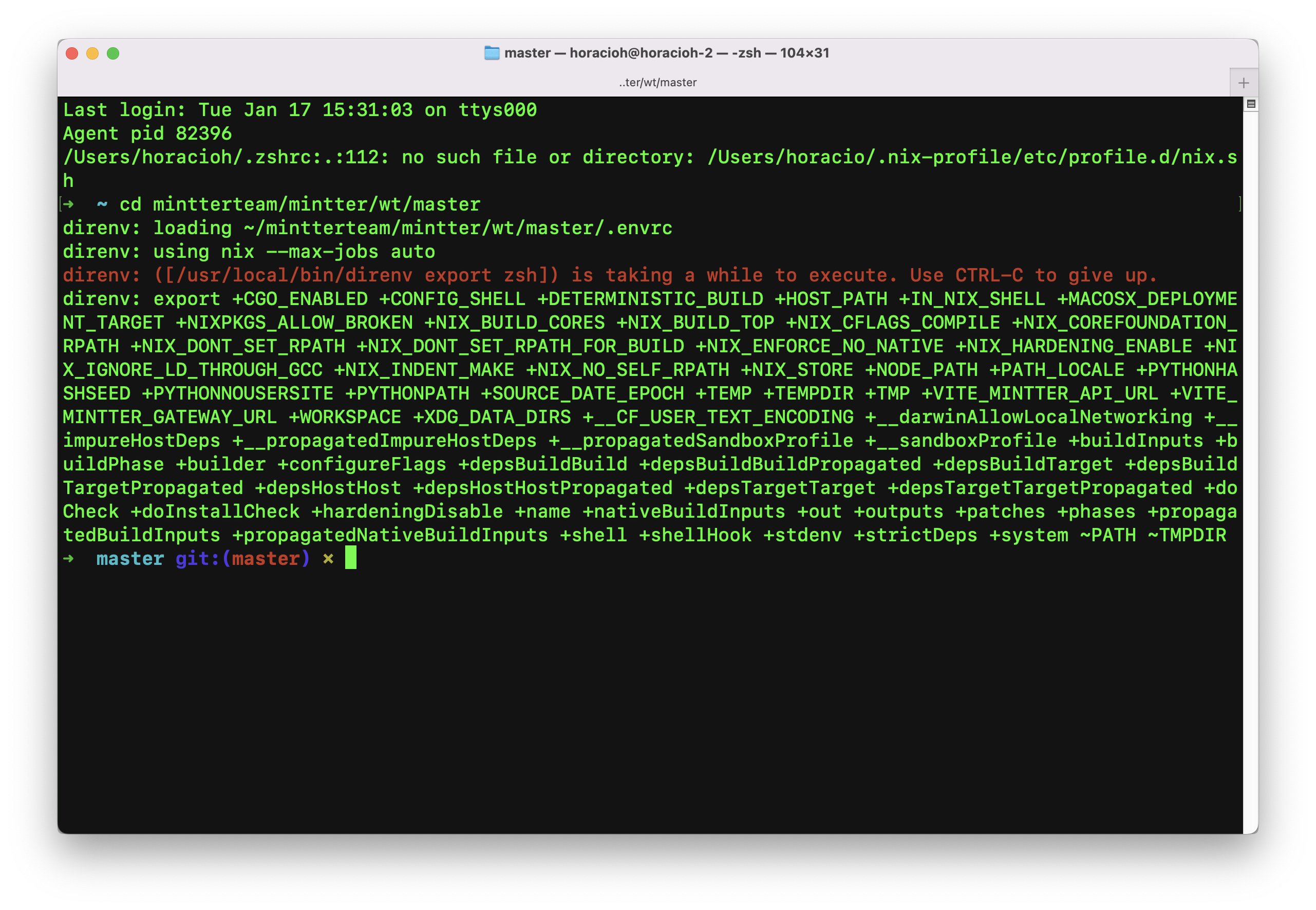
After this is correct, you should run pnpm install (or pnpm i) to install all the frontend packages.
Run the Desktop app locally
because we are using Nix, we are able to create custom orchestrated commands in order to setup everything properly for any situation. To run the desktop app locally, you just need to run:
./dev run-desktop
This command should trigger a set of processes that eventually should launch the app in dev mode
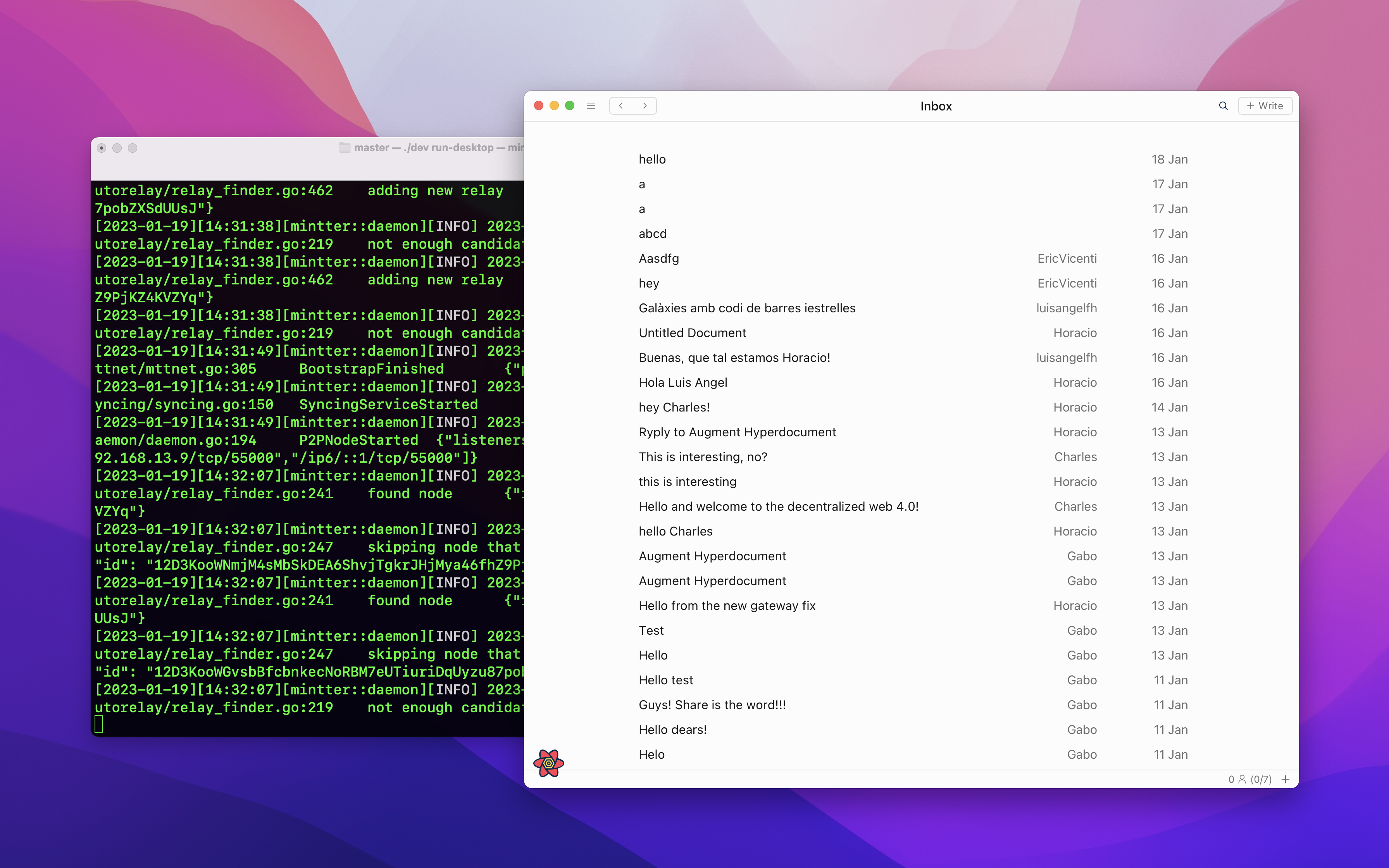
you can also run
./devto print the stript's readme and see all the possible commands/options. You can checkout all the commands here
Keep in mind that ./dev run-desktop runs both the desktop app and the go backend. This is setup this way for convenience and ease of use. You are able to run just the desktop frontend code by running:
./dev run-frontend
You can also run just the backend with
./dev run-backend
Run the Gateway app locally
The same way we can run the desktop app with a ./dev command, you have access to gateway-specific commands:
./dev run-gw-frontend # run the gateway frontend _only_ (dev mode)
./dev run-gw-bacend # run the gateway backend _only_ (dev mode)
Shared package
The frontend shared package is wrapping all the API/Backend related code that is shared between both the desktop app and the web gateway. You don't have to manually run any command for this, but you can check the specific commands defined for this package in the root package.json.
Per-package scripts overview
For every frontend package, there's a set of required scripts in order to keep consistency inside all the project:
dev: run the current package in dev mode.build: build the current package.test: run all the possible tests inside the current package.lint: run all the possible linters inside the current package.format: format the code for the current package.validate: lint + test the current package.
if you are creating a new frontend package, please make sure you create this scripts properly and connect them with the appropiate
./devscript.